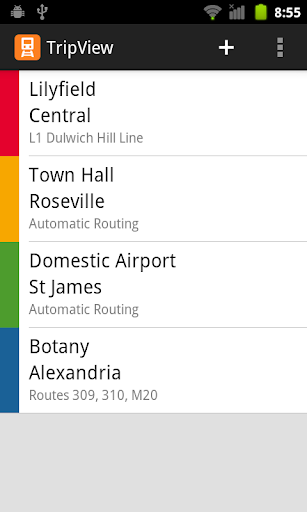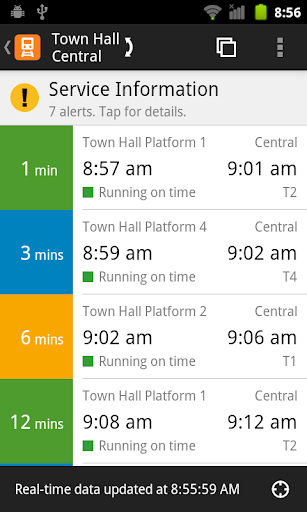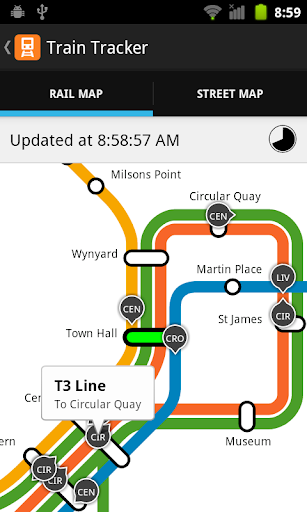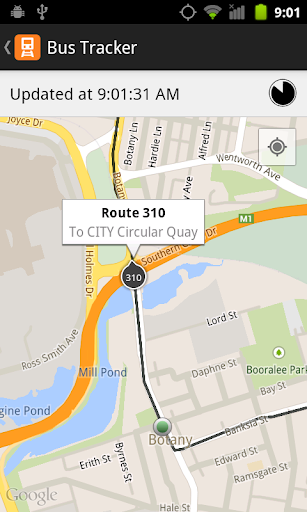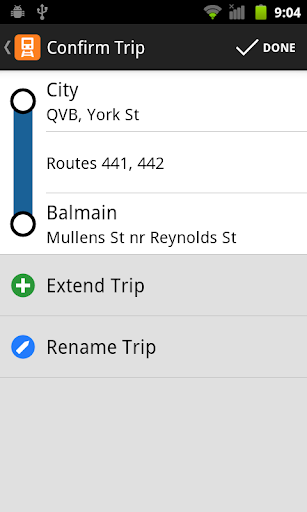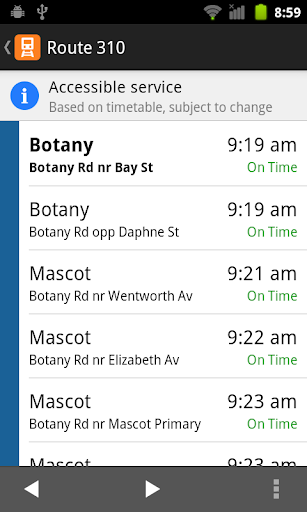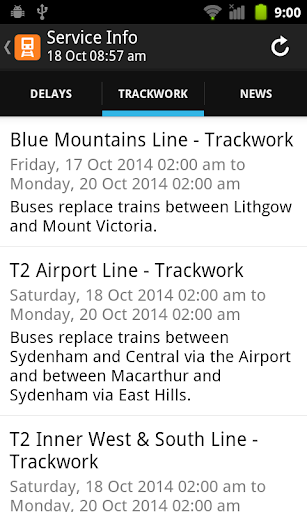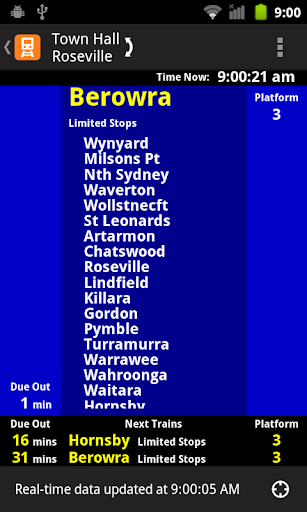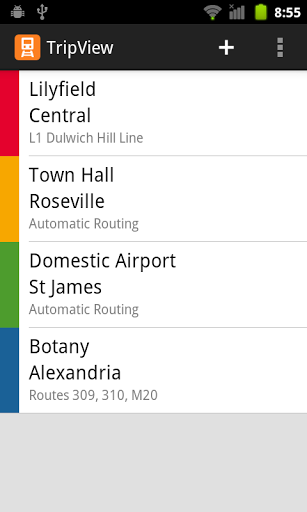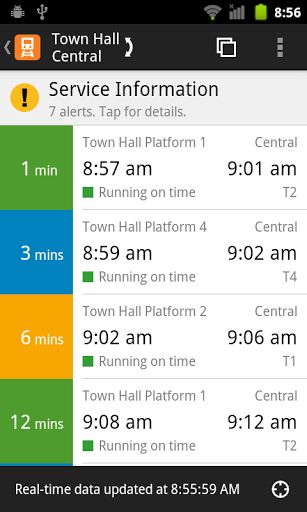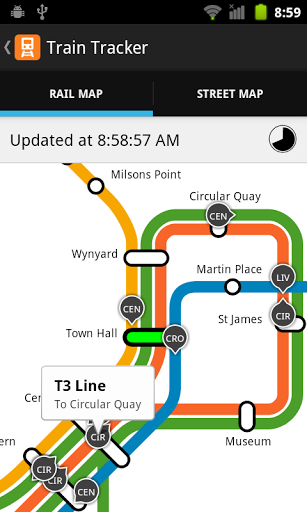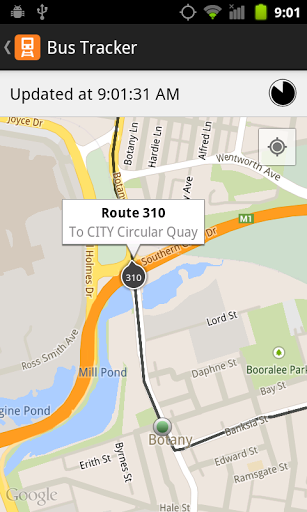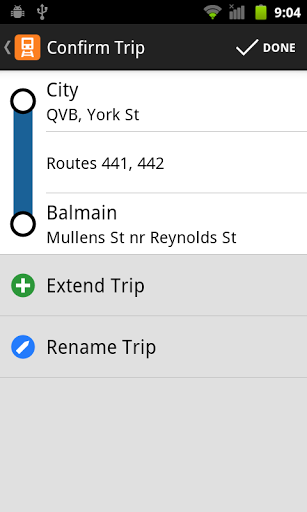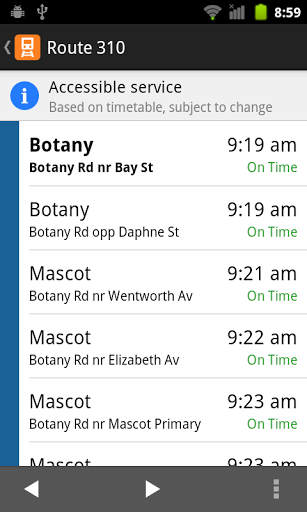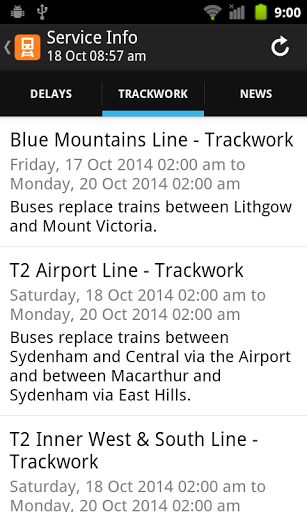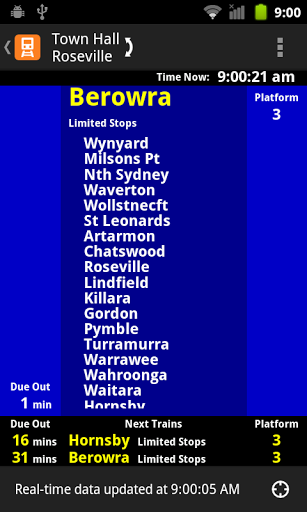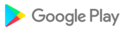- Use real-time vehicle description to override the real-time set type for Sydney Trains
- Fixed crash when creating a trip from a stop that has no valid destinations
- Updated to Android API level 34
- Added support for Brisbane and South East Queensland. You can switch to Brisbane by selecting Region from the main menu.
- Moved the Vehicle Type option from the service detail screen to the Settings screen, and renamed it to Vehicle Details.
- When this option is enabled, the vehicle type, bus number, and licence plate will be displayed, if available (currently Sydney Buses only).
- When creating trips By Route, the route line is shown on the map (previously we just showed stop locations).
- When an alert is ongoing, we no longer display the end time.
- Fixed a bug where the Automatic Routing algorithm was not always excluding indirect options when there was a faster direct train.
Minor bug fixes:
- Fixed bug where services with skipped stops were incorrectly shown as cancelled on the full stop listing page
- Fixed bug where number of cars was incorrect for NSW TrainLink transpositions
- A service will no longer be marked as slow if all subsequent fast services have been cancelled
- Fixed bug where the full stop listing page didn't always scroll to show the departure stop.
- Fixed bug where set types were not being shown for modified train services
- Fixed bug where street map polylines were not being shown for modified train services
- Updated to Android API level 30
- Updated third party SDKs
- Updated train set type descriptions to add NIF and Private services
- Fixed missing error message when no services found in next 7 days
- Bundled SSL root certificate for future compatibility with older versions of Android
- Added future support for short platform notifications
- Added experimental support for rewarded ads
- Fixed a caching bug that was causing vehicle position updates to be delayed in some cases.
- Updated occupancy descriptions for social distancing.
- Fixed crash on startup on Android 4.4.2
Added a workaround for a crash in Google Maps. This was happening on some devices whenever we tried to display a map, and was caused by corrupted Google Maps data.
- Fixed bug where map zoom level would occasionally reset.
- Fixed bug where added stop transpositions were not being shown if they were on a line that was never scheduled to stop there.
- Removed Carlingford Line from the Sydney rail map
- When extending a light rail trip, it's now possible to extend from a different stop (e.g. create an L1 trip to Capitol Square, and extend with an L2 trip from Chinatown)
- Possible fix for a crash that happens on a small number of devices when displaying a map view
- Fix for a crash that was happening on Samsung devices running Android 4.3
- Updated to Android API Level 28, plus associated dependencies.
- Real-time data now works with regional train services that run for longer than 12 hours
- Added Tarana and Rydal to the rail map
- Fixed crash on Trip Settings page
- Added 64 bit support
- Possible fix for a layout issue that was happening on a small number of devices
- Automatic routing improvements
- Fixed missing frequency-based services
- Fixed tapping on the network map for stations without active timetable data
- Added support for real-time bus accessibility information
- Added an option to show icons next to accessible services (under Settings)
- Added a 'Show Vehicle Type' option to the timetable/map page menu for Sydney bus services
- Delay information for frequency based services is now calculated relative to the departure time from the first stop
- Fixed overlapping text in the title bar for long stop names
- Added a Manage Timetables link to the bottom of the New Trip page. This allows you to enable/disable timetables as required. Disabling timetables will reduce the size of timetable updates.
- Added Sydney School Buses timetable (disabled by default because it's quite large)
- The rail map has been updated to reflect the ECRL closure
- Street names are now shown instead of suburb names for intra-suburb trips
- If you view the map for a replacement bus service, TripView will now show a street map instead of a rail network map.
- Added server time synchronisation. If the time on the phone is incorrect, TripView will synchronise with server time. It will also show a warning if the time is out by more than 2 minutes.
- Minor bugfixes
- Added a new Support section to the About page, with an updated FAQ
- Fixed bug with stop selection on the full-screen Bus Tracker map
- Fixed bug where Train Tracker map was not initially centred at the correct location
- When creating a bus trip By Stop, you can now select the To Stop first
- When editing a trip, you can now edit stops By Map (& By Distance)
- Automatic routing will now favour changing at island platforms where possible
- Services running < 3 mins late are now shown in orange instead of red
- Fixed bug where trip settings were not being attached to support emails
- Fixed bug where some trains were being shown in the wrong position on the City Circle loop
- Fixed bug where 'cancelled' status was not being shown on the detail screen for indirect trips
- Added bus occupancy information and trip alert indicator to detail screens
- Minor corrections to the Sydney Trains rail network map- 1 minute connections at Glenfield are now allowed by default
- Updated the rail map for the 2017 Sydney Trains timetable- Minor routing bug fix
- Updated the Sydney Trains network map to include the new Newcastle Interchange stop- Fixed a memory leak when displaying the rail network map
Updated Google SDKs
Minor bugfixes
- Fixed a couple of minor real-time data issues- Fixed incorrect placement of the popup Edit Trip/Delete Trip menu on Nougat